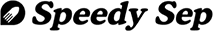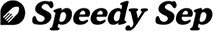How to Choose The Best Fonts For Your Designs
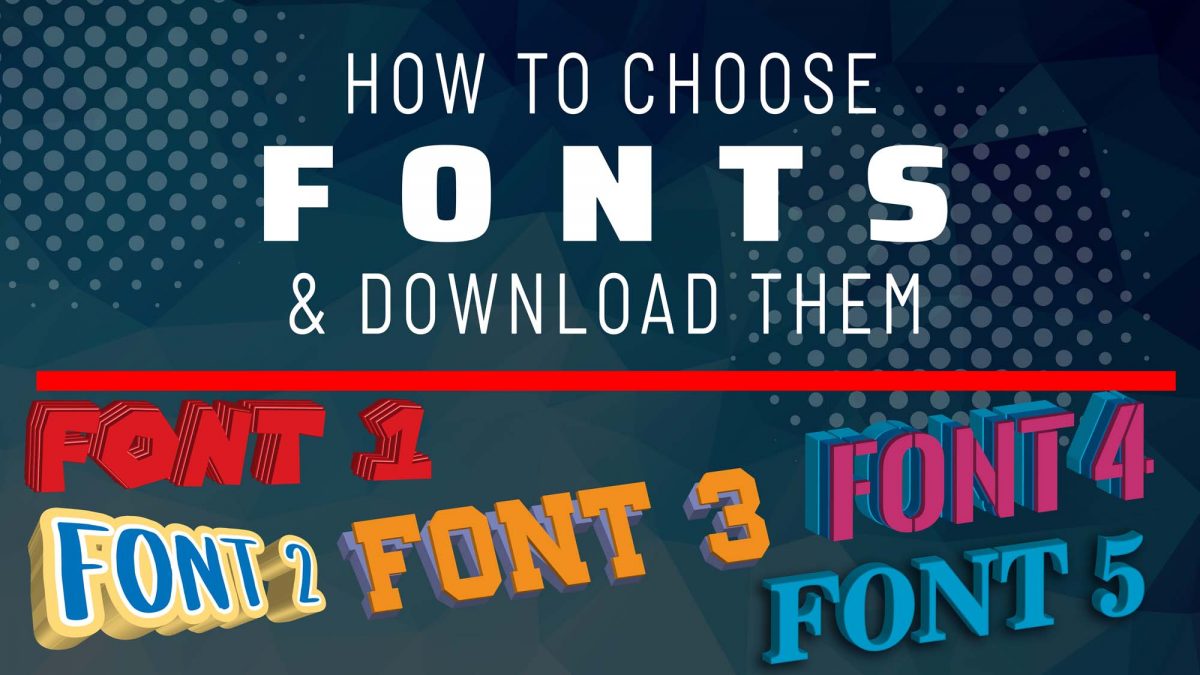
Hey everybody, this is William, as Speedy said.
And in today’s video I want to show you how to choose the best font for your projects.
I also want to showcase ‘how to download a font’. ‘
So, when choosing a font, it’s very important to choose a comp based on the style or category of your artwork.
Now the first thing you need to know is that there are plenty of websites out there when it comes to selecting and downloading your fonts. You can find fonts on each of them by category, whether it be free for personal or commercial use.
Now, I’m not going to explain the details of each website. But just wanted to highlight my personal favorites. I would also leave the links in the description at the end of the video. I am, however, going to showcase one of the websites and you can apply your researches based on that.
The website I use the most would have to be the font one of the main reasons I like using this website is because it’s real easy to use on themes like the script, Gothic, or basic.
They also separated by category. In addition, you can generate a preview of any word that you would like to see in that font style. I also like to set mine at 200 fonts, so I can see more fonts displayed on the page. One of the best features on this site has to be the more options simply because you can set your focus on 100% free to use fonts. Once you hit submit, you can click through the themes with the settings you’ve created.
So after I’ve selected the font I’d like I simply hit the download button. You can locate the font on your computer with a file, download it and simply extract to file once you have extracted your file, simply click and install your new file. You will have to restart your software in order for your phone to refresh. Notice that the font appears and I can now use the font within my collection.
I can even cycle through the default graphic styles.
Here are some of the websites I use. Remember, the links are also in the description. One of the websites is 1001 finance. Another is on space, squirrel, and urban Finally, if you want to learn more tips on Photoshop or Illustrator, subscribe to the channel, as this will encourage us to make more content in the future. Until then, we appreciate you watching our video.
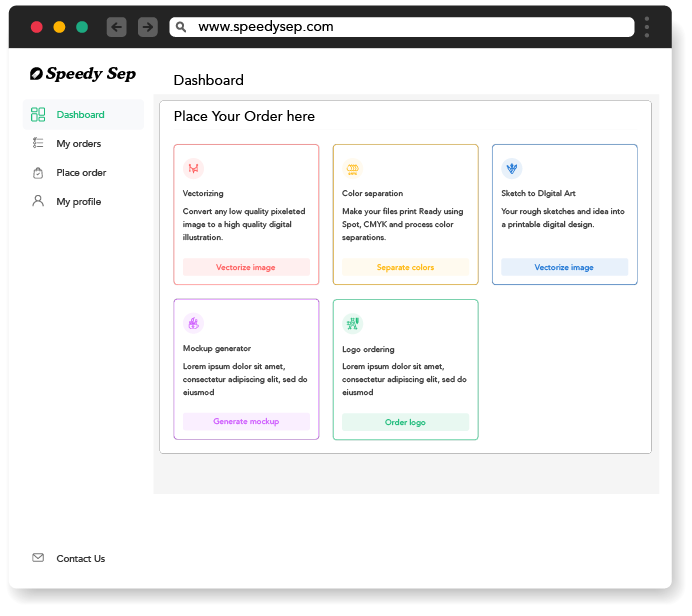
Hey, have you tried Speedy Sep ?
Try if free for 7 days and automate your print shop.
Browse by Category
deadline